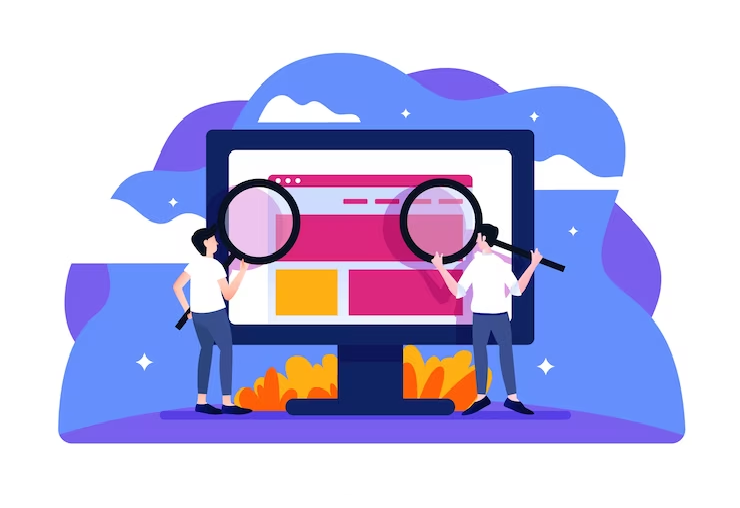While Google is the dominant search engine, it’s important not to overlook other search engines like Bing. With over 12 billion monthly searches, Bing is a significant player in the search engine market. If you’re looking to maximize your online reach, it’s essential to optimize your website for Bing’s algorithm. Here are some tips and tricks to help you maximize your online reach in Bing.
- Use Bing Webmaster Tools
Bing Webmaster Tools is a free platform that can help you monitor and improve your website’s performance in Bing search results. It provides valuable insights into how Bing crawls and indexes your website and can help you identify any issues that may be impacting your rankings. Use this tool to submit sitemaps, monitor your website’s performance, and optimize your website’s metadata.
- Optimize Your Website for Bing’s Algorithm
Bing’s algorithm is different from Google’s, so it’s important to optimize your website specifically for Bing. Bing places more emphasis on social signals, such as social media shares and links, than Google does. Additionally, Bing’s algorithm favors websites with high-quality content and backlinks from authoritative websites. Make sure your website’s content is high-quality and optimized for your target audience.
- Focus on Local SEO
Bing’s algorithm places a significant emphasis on local SEO. This means that optimizing your website for local search queries can help improve your rankings in Bing’s search results. Make sure your website includes your business’s name, address, and phone number (NAP) on every page. Additionally, claim and verify your business’s listing on Bing Places for Business, and encourage customers to leave reviews.
- Use Relevant Keywords
Like Google, Bing uses keywords to understand the content on your website. Use relevant keywords in your website’s content, titles, and metadata to help Bing understand what your website is about. However, avoid keyword stuffing, as this can lead to penalties from Bing.
- Use High-Quality Backlinks
Bing places a significant emphasis on backlinks, just like Google. However, Bing focuses more on the quality of backlinks rather than the quantity. Focus on building high-quality backlinks from authoritative websites in your industry. This can help improve your website’s credibility in Bing’s eyes and improve your search rankings.
- Create Engaging Social Media Content
As previously mentioned, Bing places more emphasis on social signals than Google does. This means that having a strong social media presence can help improve your website’s rankings in Bing’s search results. Create engaging social media content and encourage your followers to share it. Additionally, include links to your website in your social media posts to drive traffic to your website.
- Use Multimedia Content
Bing places a significant emphasis on multimedia content, such as videos and images. Incorporate multimedia content into your website’s content to help improve its rankings in Bing’s search results. Additionally, optimize your multimedia content by including relevant keywords in the titles, descriptions, and metadata.
Conclusion
While Google is the dominant search engine, optimizing your website for Bing’s algorithm can help maximize your online reach. Use Bing Webmaster Tools to monitor and improve your website’s performance in Bing search results. Additionally, focus on local SEO, use relevant keywords, build high-quality backlinks, create engaging social media content, and use multimedia content to improve your website’s rankings in Bing’s search results. By implementing these strategies, you can improve your website’s visibility in Bing search results and reach a wider audience online.