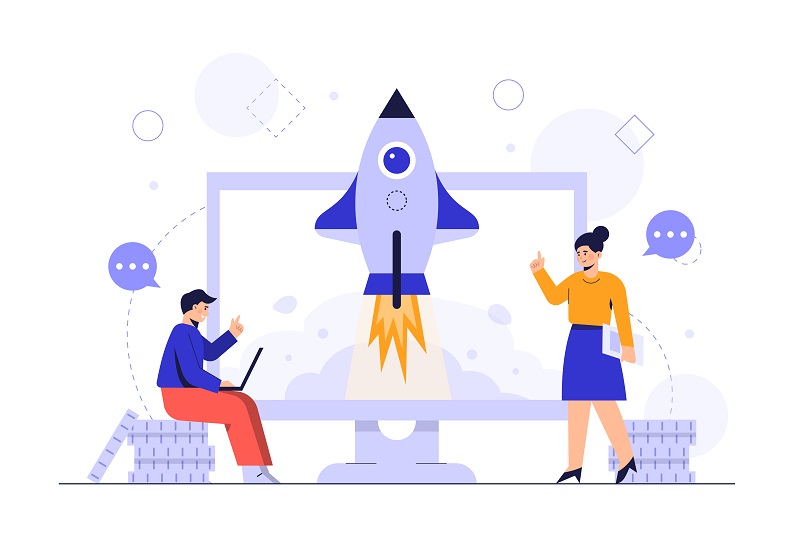Boosting website performance is crucial for attracting and retaining visitors, improving search engine rankings, and ultimately driving conversions. Here are four general tips to enhance your website’s performance:
Optimize Page Load Speed:
- Page load speed is a critical factor that impacts user experience and search engine rankings. Slow-loading pages frustrate visitors and increase bounce rates. To optimize page load speed, consider the following steps:
- Compress images: Large image files can significantly slow down page loading. Use image compression tools to reduce file sizes without compromising quality.
- Enable browser caching: Browser caching allows visitors to store certain elements of your website on their device, reducing the need for repeated downloads when they revisit your site.
- Minify code: Minification involves removing unnecessary characters from your HTML, CSS, and JavaScript files, reducing their size and improving load speed.
- Use content delivery networks (CDNs): CDNs distribute your website’s content across multiple servers worldwide, ensuring faster delivery to visitors in different geographical locations.
Optimize Mobile Responsiveness:
- With the increasing use of mobile devices, having a mobile-responsive website is essential. Optimizing your site for mobile devices not only enhances the user experience but also improves search engine rankings, as search engines prioritize mobile-friendly websites. Consider the following tips for mobile optimization:
- Use a responsive design: Implement a responsive web design that automatically adjusts your site’s layout and content to fit different screen sizes.
- Optimize images for mobile: Ensure that images are properly resized and optimized for mobile devices to avoid slow-loading pages.
- Use mobile-friendly navigation: Simplify navigation menus and buttons for easier use on smaller screens.
- Test your site’s mobile responsiveness: Use tools like Google’s Mobile-Friendly Test to identify any issues and make necessary adjustments.
Implement Caching and Content Delivery Networks (CDNs):
- Caching and CDNs play a significant role in improving website performance. Caching involves storing static versions of your website’s pages, reducing the need for the server to generate each page dynamically for every visitor. CDNs, as mentioned earlier, distribute your website’s content across multiple servers, ensuring faster content delivery to users. These measures can significantly reduce server load and improve page load speed. Popular caching plugins and CDNs include W3 Total Cache, WP Rocket, Cloudflare, and MaxCDN.
Optimize Website Code and Database:
- Optimizing your website’s code and database can improve its performance and responsiveness. Consider the following tips:
- Minimize HTTP requests: Reduce the number of HTTP requests your website makes by combining and minifying CSS and JavaScript files.
- Remove unnecessary plugins and scripts: Review your website’s plugins and scripts, and remove any that are not essential. Each additional script adds to the load time and can slow down your website.
- Optimize database performance: Regularly optimize and clean up your website’s database by removing unnecessary data, optimizing tables, and running database maintenance tasks. Plugins like WP-Optimize (for WordPress) can assist with this process.
- Use GZIP compression: Enable GZIP compression on your web server to compress your website’s files before transmitting them to visitors’ browsers. This can significantly reduce file sizes and improve load times.
By implementing these general tips, you can enhance your website’s performance, providing a faster and more enjoyable experience for your visitors. Remember to regularly monitor your site’s performance using tools like Google PageSpeed Insights, GTmetrix, or Pingdom, and make necessary adjustments to continually optimize your website’s performance.